Microsoft Office Professional Plus 2021 is designed for professionals who require a comprehensive suite of tools for various tasks. It includes many of the classic applications Microsoft is known for, along with enhanced features aimed at improving productivity, collaboration, and data analysis. Here, we break down the key applications and features that come with the Professional Plus 2021 edition.
Key Applications Included in Microsoft Office Professional Plus 2021
Microsoft Word
Word remains the go-to word processor in the Professional Plus 2021 edition, featuring advanced formatting, grammar-checking tools, and support for collaborative editing. Whether it’s for reports, memos, or academic work, Word has numerous tools to make document creation seamless.
Microsoft Excel
Excel is a staple for data analysis and management. The 2021 version includes enhanced data types, new functions, and improved data analysis tools. Excel 2021 also allows for better integration with external data sources, making it a great choice for professionals working with complex datasets.
Microsoft PowerPoint
PowerPoint 2021 enables users to create polished presentations with new transitions, effects, and animation features. It also supports more advanced sharing options, allowing teams to work on presentations in real-time.
Microsoft Outlook
Outlook 2021 offers enhanced tools for managing email, calendar, and contacts, which is essential for professionals juggling multiple tasks and meetings. With improved scheduling and organizational tools, Outlook makes email management and calendar planning more efficient.
Microsoft Publisher
Publisher is included for those needing desktop publishing features. It allows users to create professional layouts for newsletters, brochures, and other documents with easy-to-use templates and design tools.
Microsoft Access
Access is available for those who need a powerful database management system. It provides advanced tools for managing, analyzing, and sharing data in various formats, useful for teams needing to create databases or data entry forms.
Notable Features in Microsoft Office Professional Plus 2021
Real-Time Collaboration: Professional Plus 2021 offers real-time collaboration features in applications like Word and PowerPoint. This enables teams to work together on the same document, even from different locations, making it easier to share ideas and track changes in real time.
Security and Compliance: Advanced security features protect data, meeting compliance requirements for professionals handling sensitive information.
Enhanced Data Analysis Tools: Excel 2021 includes new formulas and analytical tools, ideal for users working in finance, accounting, or data-driven roles.
Microsoft Office Home and Business 2024: What’s New?
Office Home and Business 2024 is the latest release for users who need Microsoft’s essential tools at home or in small business environments. The suite is designed with simplicity and efficiency in mind, focusing on applications for basic office tasks while offering updated features for smoother user experience.
Core Applications in Office Home and Business 2024
Microsoft Word
In the 2024 version, Word includes enhanced design templates, improved formatting tools, and a stronger focus on AI-powered grammar suggestions, making it easier for users to create polished documents without needing advanced formatting skills.
Microsoft Excel
Excel in Office Home and Business 2024 provides a streamlined experience with better templates for financial tracking, budgeting, and personal data analysis. It’s designed for users who require reliable spreadsheets without the extensive data tools available in the Professional Plus edition.
Microsoft PowerPoint
PowerPoint in this edition comes with new themes, transitions, and design improvements, helping users create attractive presentations quickly. It’s great for small businesses looking to create in-house presentations or for students.
Microsoft Outlook
Outlook 2024 offers better integration with cloud storage, improved organizational features, and a refreshed user interface to simplify email management and scheduling. This application remains essential for coordinating schedules and maintaining communication efficiently.
Microsoft OneNote
Unlike Professional Plus 2021, which includes applications for advanced users, Office Home and Business 2024 incorporates OneNote, which is particularly helpful for students, freelancers, and small business owners for organizing notes and projects in a digital notebook.
Highlighted Features in Microsoft Office Home and Business 2024
User-Friendly Interface: Office Home and Business 2024 is designed to be more intuitive, with updates focusing on ease of use and an interface that’s accessible for both beginners and advanced users.
Cloud Integration: With improved cloud integration, users can save and access their files easily across devices, which is ideal for students or small business owners who need to work from multiple locations.
Enhanced Security Features: Security remains a priority with Office Home and Business 2024, protecting users’ data with stronger encryption and multifactor authentication options.
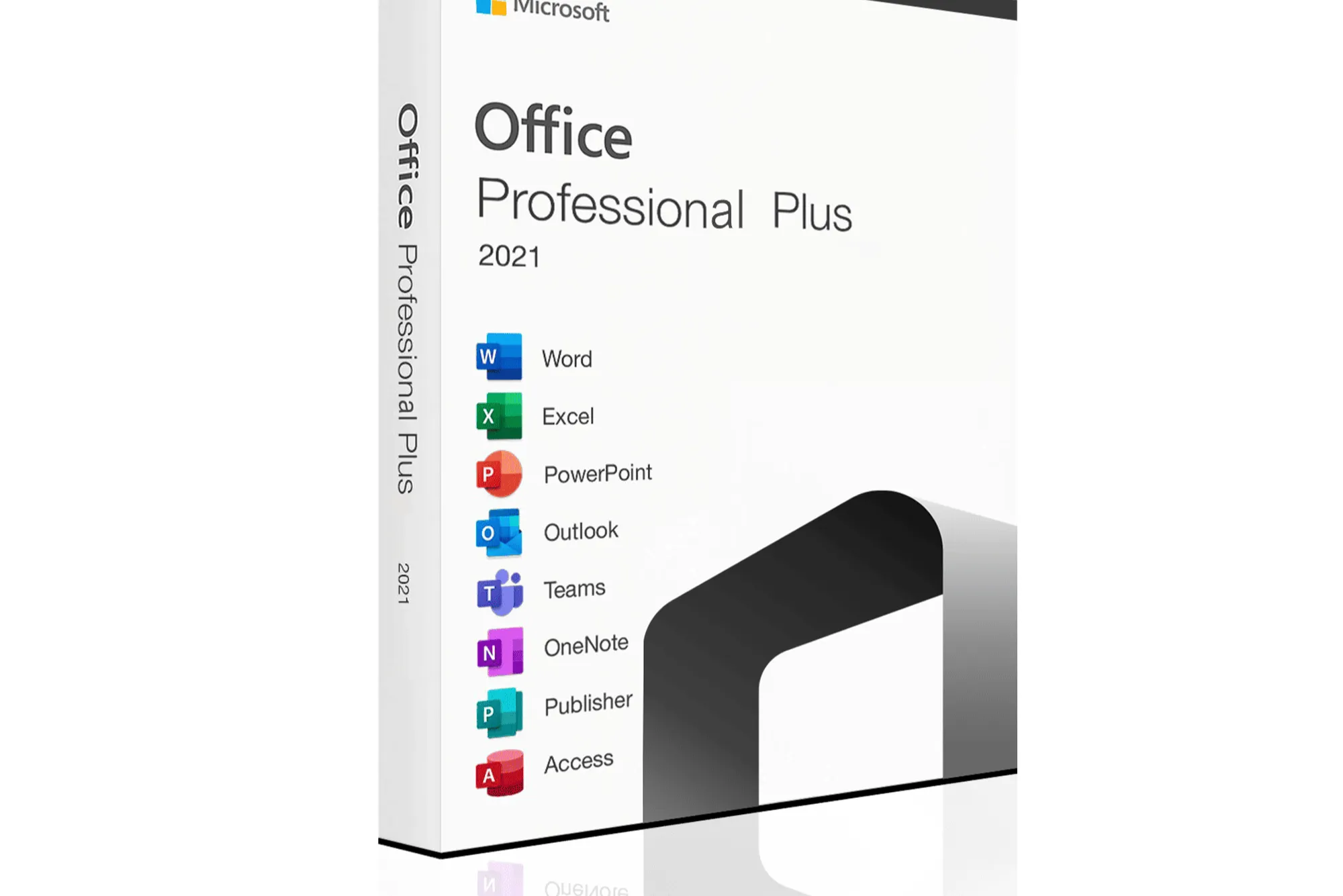
Comparing Microsoft Office Professional Plus 2021 and Office Home and Business 2024
While both Office Professional Plus 2021 and Microsoft Office Home And Business 2024 offer core applications like Word, Excel, PowerPoint, and Outlook, there are key differences that make each edition suitable for specific user needs.
Audience
Professional Plus 2021: Best suited for businesses and professionals who require advanced data tools, database management, and collaboration features.
Home and Business 2024: Ideal for students, freelancers, and small businesses needing essential tools without the complex features in the professional suite.
Application Scope
Professional Plus 2021 includes Microsoft Publisher and Access, offering additional resources for database management and publication design.
Home and Business 2024 includes OneNote instead of Publisher and Access, catering to users focused on organizing and managing personal or small business notes rather than database management.
Collaboration Features
Professional Plus 2021 provides robust real-time collaboration tools, essential for teams working together on shared documents.
Home and Business 2024 is more streamlined for individual users and small teams, with basic cloud sharing capabilities but less focus on collaborative work.
Security and Compliance
Professional Plus 2021 includes advanced security options and compliance tools, particularly useful for industries with strict data protection standards.
Home and Business 2024 provides standard security features that are sufficient for personal and small business use.
Choosing the Right Microsoft Office Version for Your Needs
The choice between Microsoft Office Professional Plus 2021 and Office Home and Business 2024 largely depends on the user’s needs. If your work demands advanced data analysis, database management, and high-level collaboration, then Professional Plus 2021 is the best fit. It’s designed for larger businesses and professional environments where security, compliance, and productivity tools are paramount.
On the other hand, if you’re looking for a straightforward set of applications for home use, freelancing, or a small business, Office Home and Business 2024 offers all the essential tools you’d need. Its updated features in Word, Excel, PowerPoint, and OneNote make it versatile and easy to use, without the additional features that might be unnecessary for lighter workloads.
Microsoft Office Professional Plus 2021 and Office Home and Business 2024 both offer valuable tools and features, each catering to different types of users. By understanding the applications and features that each version includes, you can make an informed decision that aligns with your specific needs. Whether you need advanced data tools and security features or a simplified experience for personal projects, Microsoft Office has an option to suit various productivity demands.




